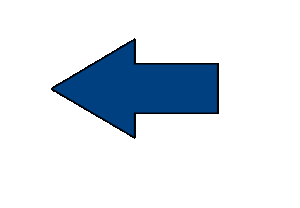ONLINE Classes
Considerations & Info
for Your Participation in Online Classes
Treat the Online classes as if we are all in the room together. Although the way we experience our practice is individual and personal, we are still practicing together and receiving benefits of the group energy.
Your Zoom Access link is sent to you via email at the time you register for any class. If you do not receive it, check your Spam, Junk, and Promotions folders and consider adding Soulworks Body Wisdom to your “white list”.
If you are new to Zoom, connect 10 minutes early to give yourself enough time to test your audio and video so you can relax and enjoy the practice. Remember to select “join with with computer audio” when you are prompted. For more detailed instructions and information see How To Access Zoom Class.
Be on time for the class. Classes begin at 9:00 am. The session will be locked at that time, so you will not be able to access if you arrive late.
Keep your camera turned on. Your presence on video is important. The practice of Somatic Yoga is led by verbal cues with limited modelling by the instructor. I continually “scan the room” to guide the class to offer appropriate instruction so you can experience the maximum benefits of the practice.
Close all programs and apps that may be running in the background such as email and messaging to avoid distractions during the class.
Plug in your device so you don’t run down your battery power during the class.
Set your Zoom screen to “Speaker View”. This setting is in the top right corner of the Zoom screen. It enables you to view the instructor or whoever is speaking.
Classes may be recorded by the host. The recording is a static shot of the instructor and will not be shared or made public.